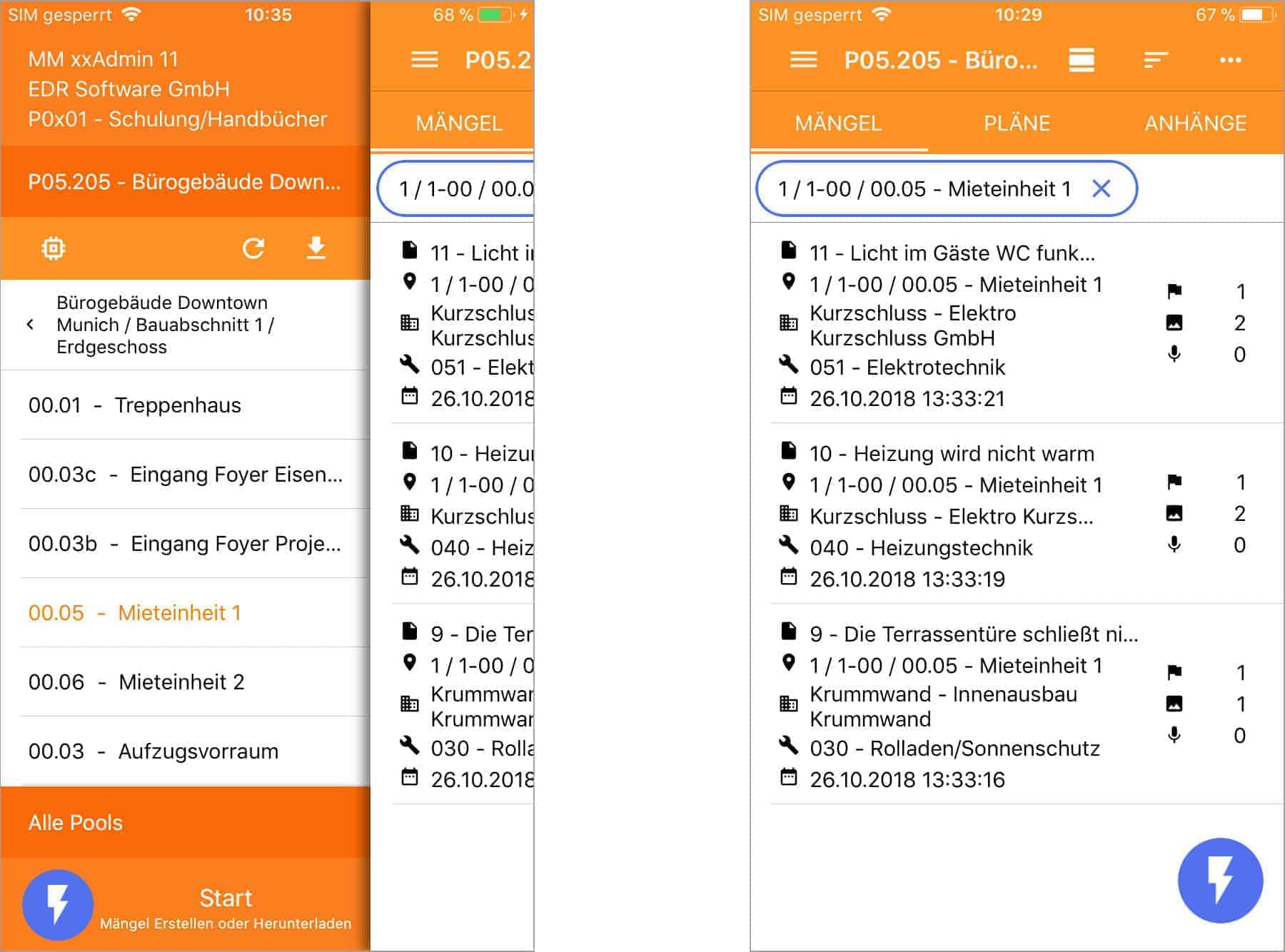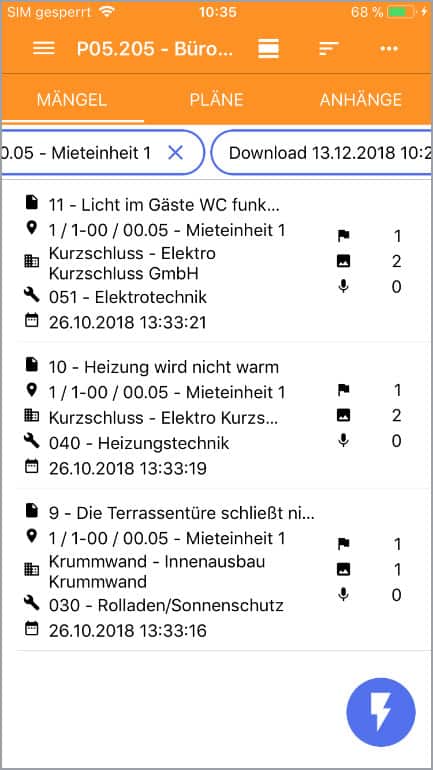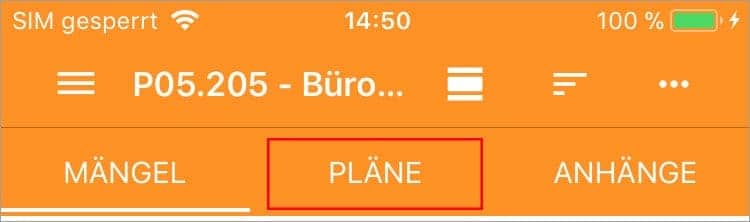20. December 2018
docma MM mobile 4.0 – available from the end of December
Our defect management to go impresses with its user-friendliness: With docma MM mobile 4.0, an even clearer version is being launched.
docma MM mobile 4.0 – available from the end of December
Our defect management to go impresses with its user-friendliness: With docma MM mobile 4.0, an even clearer version is launched.
20 December 2018
“The software product should behave according to the needs of the respective user category, provide forms of expression and interaction appropriate to the user’s previous training and intentions and be easy to use”. A definition of “usability” from the Gabler Business Dictionary and one of the top priorities for edr software’s IT department. As the quality of apps stands and falls with user acceptance, we have specialised in the convenient design of the human-machine interface and can guarantee the highest user experience with complex functionality. After our development team worked flat out to fine-tune our application, docma MM mobile 4.0 is an even clearer and more user-friendly version for mobile defect management.
The new features in our app:
Reach your destination faster thanks to structure tree display
Similar to the docma MM software, clicking on a project opens the structure tree on the left-hand side of the layout – the centrepiece of our solution that ensures clear organisation. This way, defects can be recorded or viewed even more quickly in future.
Click to access the various structure levels and simply press X to return to the project level.
If you have also activated a shortage pool, this will be displayed directly next to the structure filter.
Visual representation – purely a matter of opinion
Are you more of a minimalist or do you like to have all the information at a glance? New display options allow you to specify exactly how detailed recorded defects appear in the layout. Use the view button (1st button top right) to select one of the following views:
Small: The defect description, number, location, time and date provide you with a basic set of information.
Medium: In addition to the basic information, you will see the company responsible, the trade name and the last file uploaded. This view variant is only available if you are using a tablet for mobile defect recording.
Large: This layout provides you with a complete overview of all defect data and attachments. From a certain quantity, you can view the associated plans, images, etc. using the scroll function.
Small: The defect description, number, location, time and date provide you with a basic set of information.
Medium: In addition to the basic information, you will see the company responsible, the trade name and the last file uploaded. This view variant is only available if you are using a tablet for mobile defect recording.
Large: This layout gives you a complete overview of all defect data and attachments. From a certain quantity, you can view the associated plans, images, etc. using the scroll function.
A plus in overview: separate tab for plans
Plans are no longer listed together with other documents in the “Attachments” tab as in the previous version, but can be found under a separate tab. Thanks to the new sorting and simple filtering via the new structure tree display, the desired plan documents can be called up within seconds.
Defect recording according to plan
In the new app, a defect can be generated directly from the plan. Once you have determined the position of the pin on the plan document, you can use new buttons to either take a photo, insert an existing image from the gallery or create a plan section. The “Done” button takes you directly to the screen where you complete the measurement data. Once you have finished entering the data, you will return to the plan document where you can immediately create further defects or view data for pins that have already been set.
In edit mode, the window is grey; if you are in the overview, the main colour remains orange.
Quality is not least a product of attention to detail. Even though our previous app versions already boasted a very high level of maturity, it is part of our self-image to continuously perfect the user guidance at one point or another. “Don’t make me think” – the book title of the well-known usability expert Steve Krug is also our maxim: users of docma MM mobile 4.0 don’t have to think much before each click and are navigated intuitively through the application.