20. December 2019
mydocma AP – Form apps of the self-build brand
Apps instead of paper: work more efficiently with customised mobile forms made by mydcoma AP.
Checklists, inspections, quality checks, questionnaires, … – we use a large number of templates in our day-to-day business. However, as working with paper forms is cumbersome, error-prone, expensive and time-consuming, companies are facing the challenge of optimising forms management more than ever in the course of digitalisation in order to keep pace with the competition. According to a study by software manufacturer Adobe, 75 per cent of German companies now use mobile applications to support daily tasks – the number of users and apps used is constantly increasing. However, while for many companies this is associated with high investment sums and a great deal of time and effort, users of the new mydocma AP are taking the path to a paperless office much more efficiently, economically and flexibly.
Competitive advantage: apps from the modular system – simple, cost-effective, fast and customisable
Thanks to the intuitive modular system, the digital transformation is no longer just in the hands of the IT department, but is also supported by employees from all departments. After all, they know their work processes best and, thanks to the ease of use, can transfer all the necessary documents into customised form apps without any programming knowledge and with high data quality. The digital orders are created, distributed, processed, managed and statistically analysed on a central platform with just a few clicks – without any media disruptions!
All-in-one solution: mydocma AP combines all steps of form management on one platform.
How does mydocma AP work in detail?
1. app development on your own: configuring instead of programming
Instead of having to write elaborate code, users assemble predefined elements from a self-explanatory modular system to create a customised business app. Whether various question and answer types, digital signature, photo, status selection, plan and geolocalisation, date and time stamp, …. – the wide range of functions and the option of integrating the company’s own corporate design make them extremely flexible in their individual design. Using the preview function, you can visualise the current processing status at any time and adjust the form apps as required.
2. Sharing made easy via public link
Approved configured templates are simply sent to the respective addressees as a link for them to fill in. If the recipient clicks on the corresponding URL, they are taken directly to the editing screen without having to log in and can start entering data straight away.
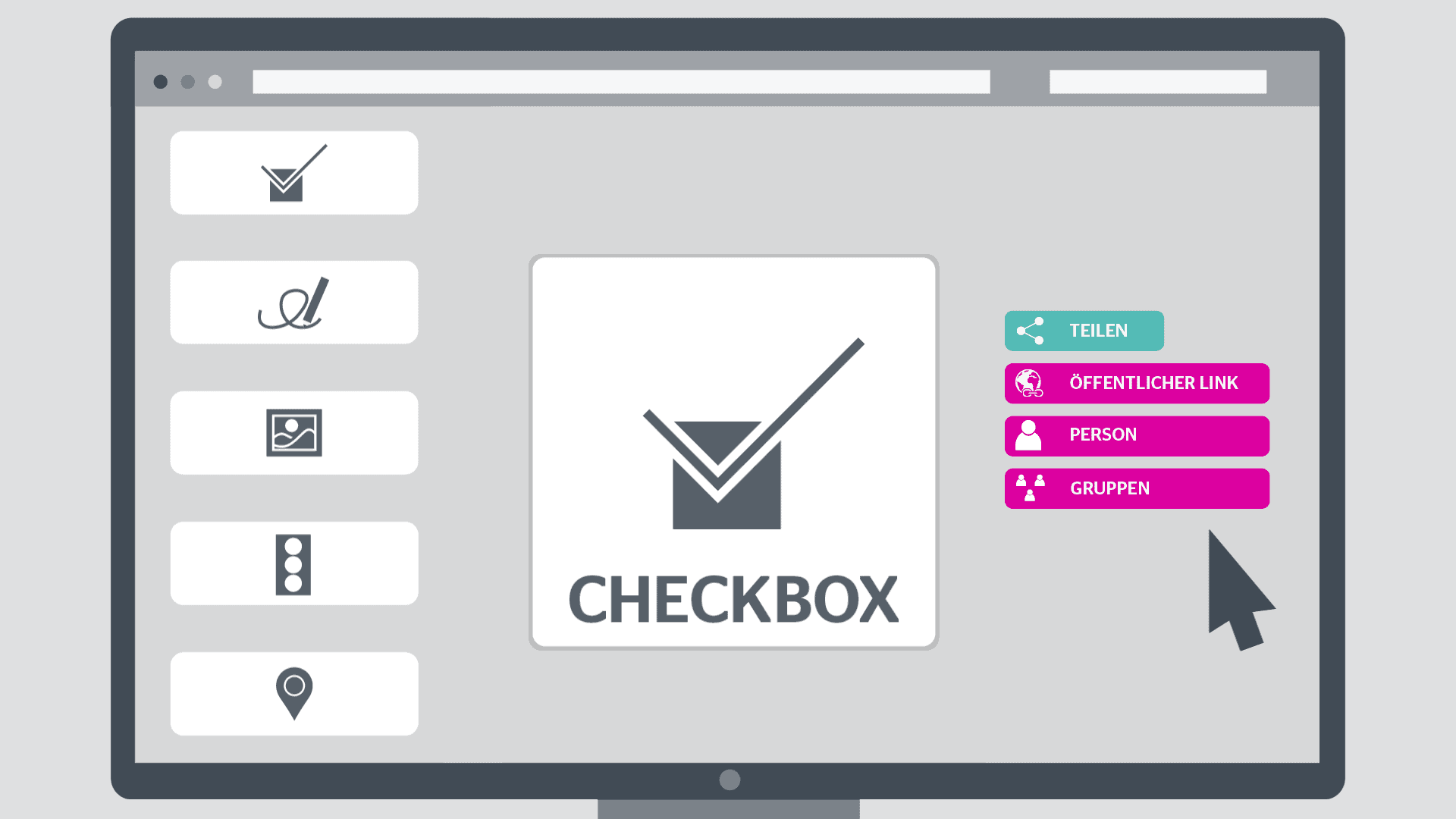
3. structured app – fill in, sign, done!
Thanks to the clear user interface, the required data can be quickly and systematically recorded in the form app, digitally signed using the touchscreen and sent back. The wide range of functions ensures thorough data recording. Traditional sources of error in analogue processing are eliminated, as the digital assistant is designed in such a way that neither points can be skipped nor implausible entries made.
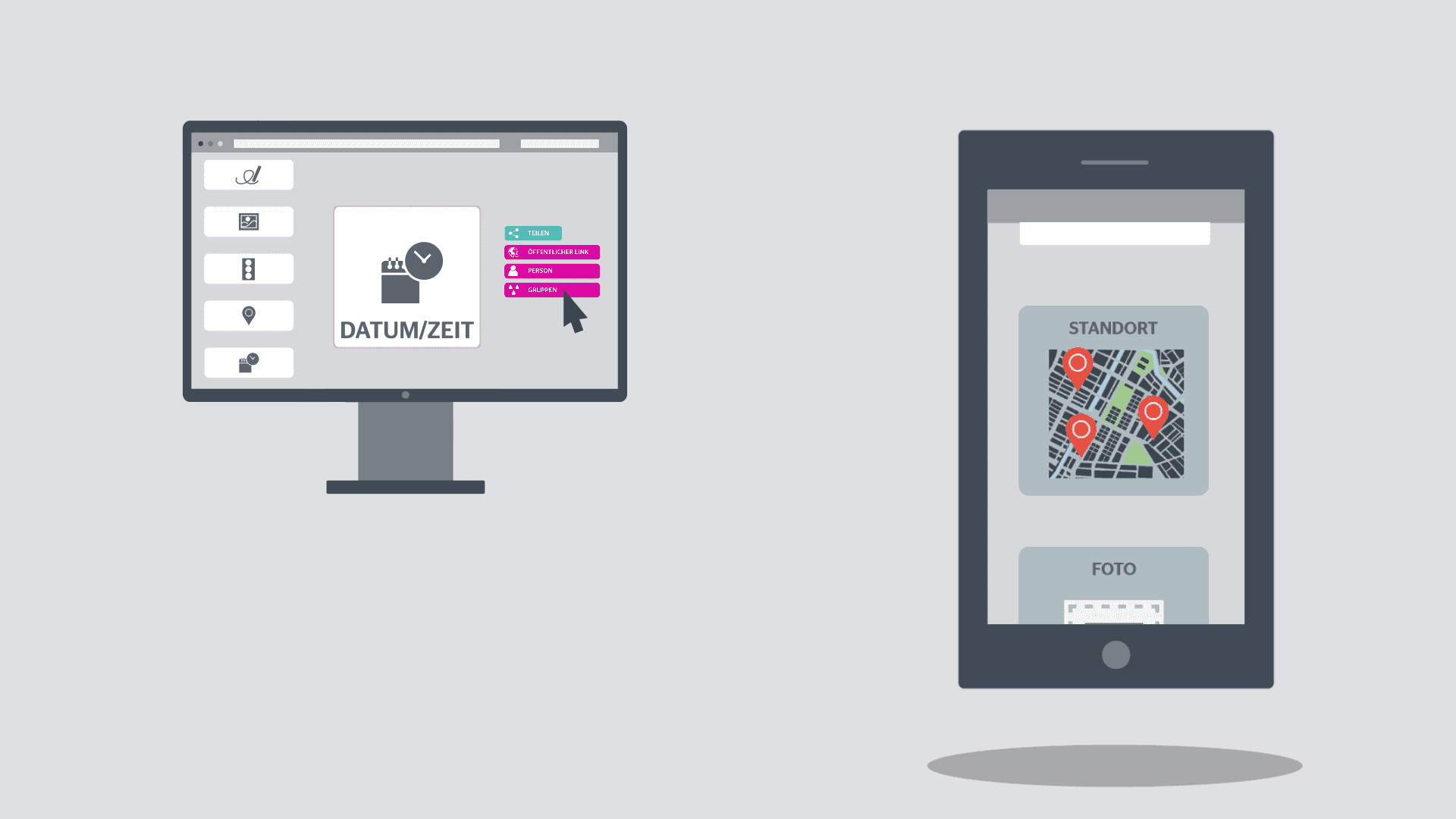
4. Clear management interface for apps, data and users
Clear menu navigation provides the necessary organisation in the form manager: The FORMS tab lists the company-wide and project-specific templates. In the REQUESTS TO ME menu item, users can find all forms that still need to be processed. Work orders that they have sent to others are listed under REQUESTS. The imported files, such as recipient or material lists, are organised in DATA SOURCES and the recorded data can be viewed and retrieved in DATA RECORDS. An integrated search function guides users quickly to the desired destination.
5. Effective business through meaningful reporting
On request, users receive statistics on the data collected and activities on the platform. The initial screen already provides them with a summary – clearly visualised in overviews and diagrams.

Seamless import and export of data
Numerous import and export options ensure the highest data quality. By importing existing data, e.g. from databases, Excel or the web, users are spared the need for manual input. Logs of completed orders are easily passed on to third parties in various output formats such as PDF, Word or Excel.

Progressive Web App (PWA) – the powerful app from the web
Designed as a progressive web app, mydocma AP is a website and offline-capable app in one. Whether Google Chrome, Mozilla Firefox, Microsoft Internet Explorer or Safari – it is immediately available without installation in any browser and on any end device such as Windows, Android or iOS and is always up to date thanks to automatic updates and real-time editing.
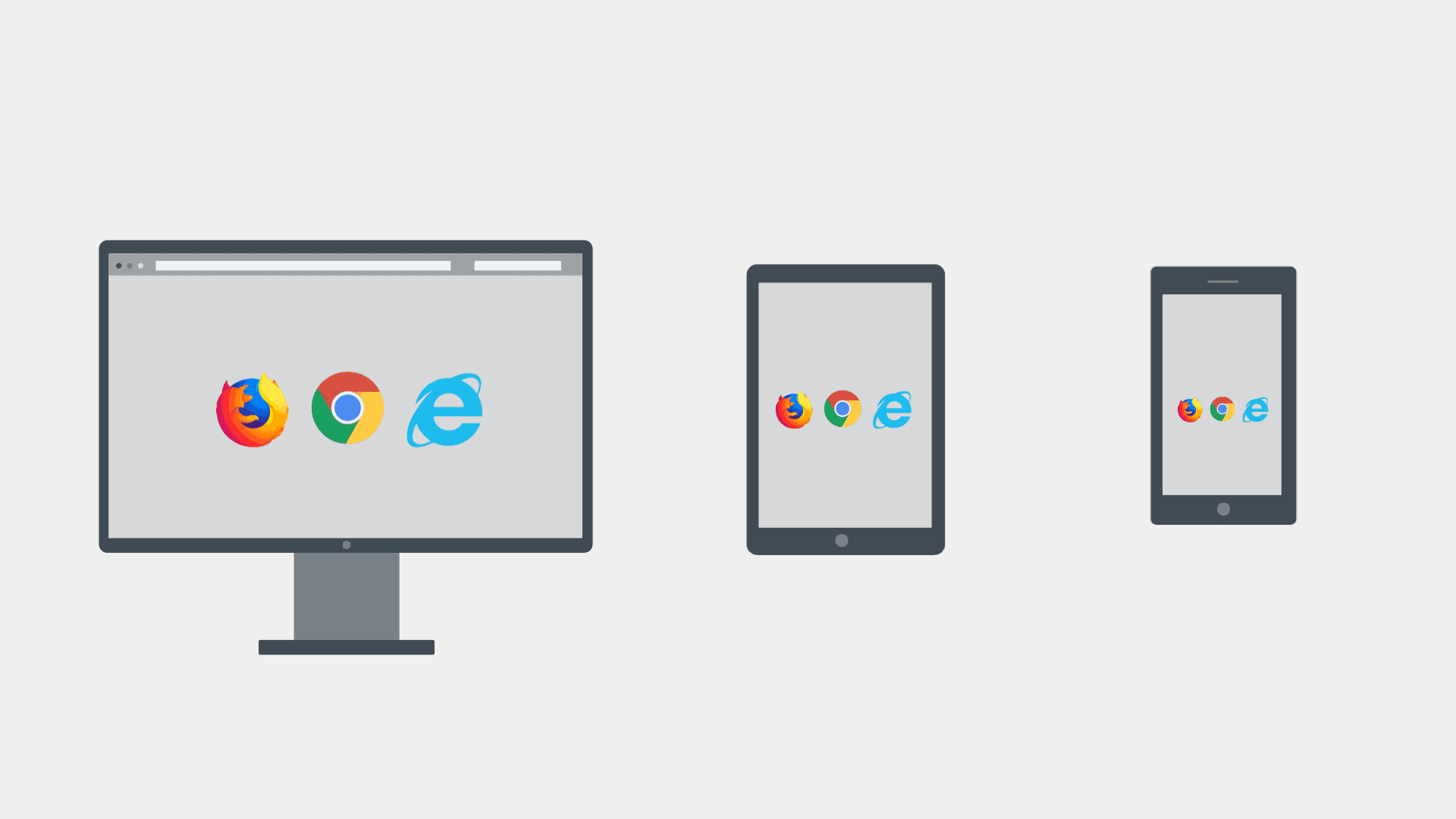
Activate internal resources
In the world of work 4.0, the use of customised apps leads to higher process quality, a better standing in the market and a modern corporate image. But easier said than done – money, personnel, expertise and time are often reasons why decision-makers shy away from developing customised mobile solutions. With mydocma AP, edr software has successfully lowered the barriers to investment and implementation. The modular system, which is also understandable for IT laypersons, fulfils the principle that “employees are the greatest asset”. The new platform standardises and simplifies all steps of form management – this optimises the workflow in the company and paves the way for users to a mobile office environment. According to a study by the Zurich University of Applied Sciences, there is already a great deal of openness towards apps in the business world: three quarters of those surveyed stated that they were in favour of working independently of time and place





