10. December 2020
mydocma AP with QR technology: Small pixel graphics with great information content
QR code - encode, decode, use: In the mydocma AP, the square matrix is used to provide forms in a user-friendly way and to be able to read information quickly.

The name says it all
QR is the abbreviation for Quick Response. Scanning a QR code can immediately reveal a wealth of information: A maximum of 2,953 bytes – 7,089 digits or 4,296 letters or punctuation and special characters in number. The possible applications are diverse: sometimes the two-dimensional pixel image conveys a web address, sometimes it transmits complex product data with cryptic sequences of numbers and manufacturer designations, sometimes it clearly identifies a component or a room.
Quick response code – catalyst for digital form management
mydocma AP utilises practical coding in two ways: Firstly, it provides the relevant addressees with easy access to the forms from the app kit. And secondly, the information packaged in the QR codes is efficiently utilised in mydocma AP. In concrete terms, this means that our mobile form manager picks out the relevant information and automatically integrates it into the designated fields of the work template. Whether incoming goods inspection, maintenance, quality or safety check, acceptance inspection, service or repair order… – numerous processes can be handled precisely and in a time-saving manner in this way.
Quick access to the form
As an alternative to the link, a completed mydocma AP form can be sent to the recipient via QR code. No external generator is required for the encryption; it is done directly in the application. After just a few clicks, the sender has converted the target address into the b/w code and sent it by e-mail. All the addressee has to do is open the camera or QR reader app on their mobile device to scan the code – and then they have the form template and can start filling it in.
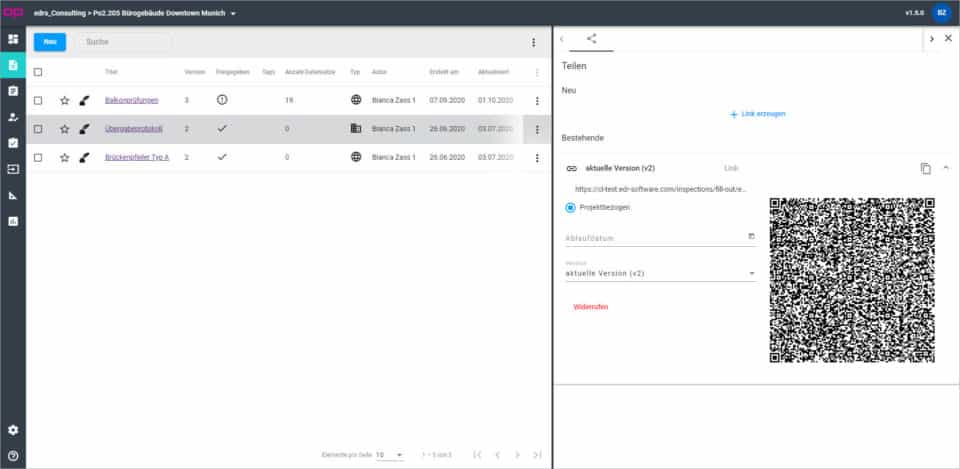
Helpful autofill function
One code, many possibilities: Text, tables, XML data, URL, … – regardless of the underlying content, our mydocma AP can handle many reading and transmission types. By configuring it accordingly in advance, we ensure that it extracts the relevant data precisely and positions it in the right place in the form.
Application examples:
QR codes on delivery notes or building materials:
They contain all essential delivery or material data, such as identification numbers, product drawings, format details, quantities, location identification, etc. and serve as reliable information carriers throughout the entire supply chain – from production to warehouse management and installation. As mydocma AP systematically processes the encoded data, it is a useful tool for providing sound and traceable evidence of all logistical processes. For example, it rationalises incoming goods inspection, complaints processing, order picking, stocktaking, loading and dispatch processing, component tracking, storage location management in conjunction with geolocalisation and much more.
QR codes on devices, machines and technical equipment:
The b/w labels transmit serial numbers, article names, target values, spare parts information, installation and operating instructions, etc. and provide the users of our form manager with the necessary information for inspections, inventories, fire safety inspections, acceptance of electrical installations and assembly work, documentation of repairs, etc.
QR codes on vehicles:
Forms are essential for correct fleet management and QR codes provide valuable data, such as vehicle segment and model, make, initial registration, licence plate number, fuel type, warranty period, current location, etc. This is a great benefit for regular inspections alone, which are mandatory in view of the statutory accident prevention regulations. The same applies to handover and return logs, logbooks, consumption records, damage and accident reports, inventories and much more.
QR codes in properties:
QR code elements support mydocma AP users in all aspects of property development and property management: they contain information on equipment, room identification, building structure and numbers of keys, smoke detectors, electricity and water meters, etc. and are useful sources for forms such as handover, acceptance and inspection reports, registration and deregistration with the energy supplier, maintenance reports, questionnaires for property registration and building evaluation, damage reports, etc.
mydocma AP & mydocma MM – a powerful duo
Our construction software solutions for form and defect management go hand in hand: mydocma AP immediately triggers the follow-up of defects in the event of failed inspections by automatically transferring the recorded damage or faults to the mydocma MM system. All contents of the form can be transferred to any fields of the newly created defect.
Conclusion: scanning instead of typing
The cost- and licence-free QR code enables a large amount of data to be stored in a very small space. It is used across all industries and is identified by all common mobile phones and tablets. As a further development of the barcode, it is extremely robust and, thanks to its synchronisation pattern, still works even if it is damaged or soiled by up to 30 percent. All in all, it is therefore an effective means of making handling mydocma AP even more convenient. Providing a form via the QR code is uncomplicated and has a playful appeal for the recipient. Reading out data on the spot and having it immediately available in the screen mask reduces the workload and increases quality: less data is entered manually, which reduces input and typing errors. In combination with our construction software for defect management, the recognised data is even used efficiently in two ways – it speeds up form processing and defect tracking.





