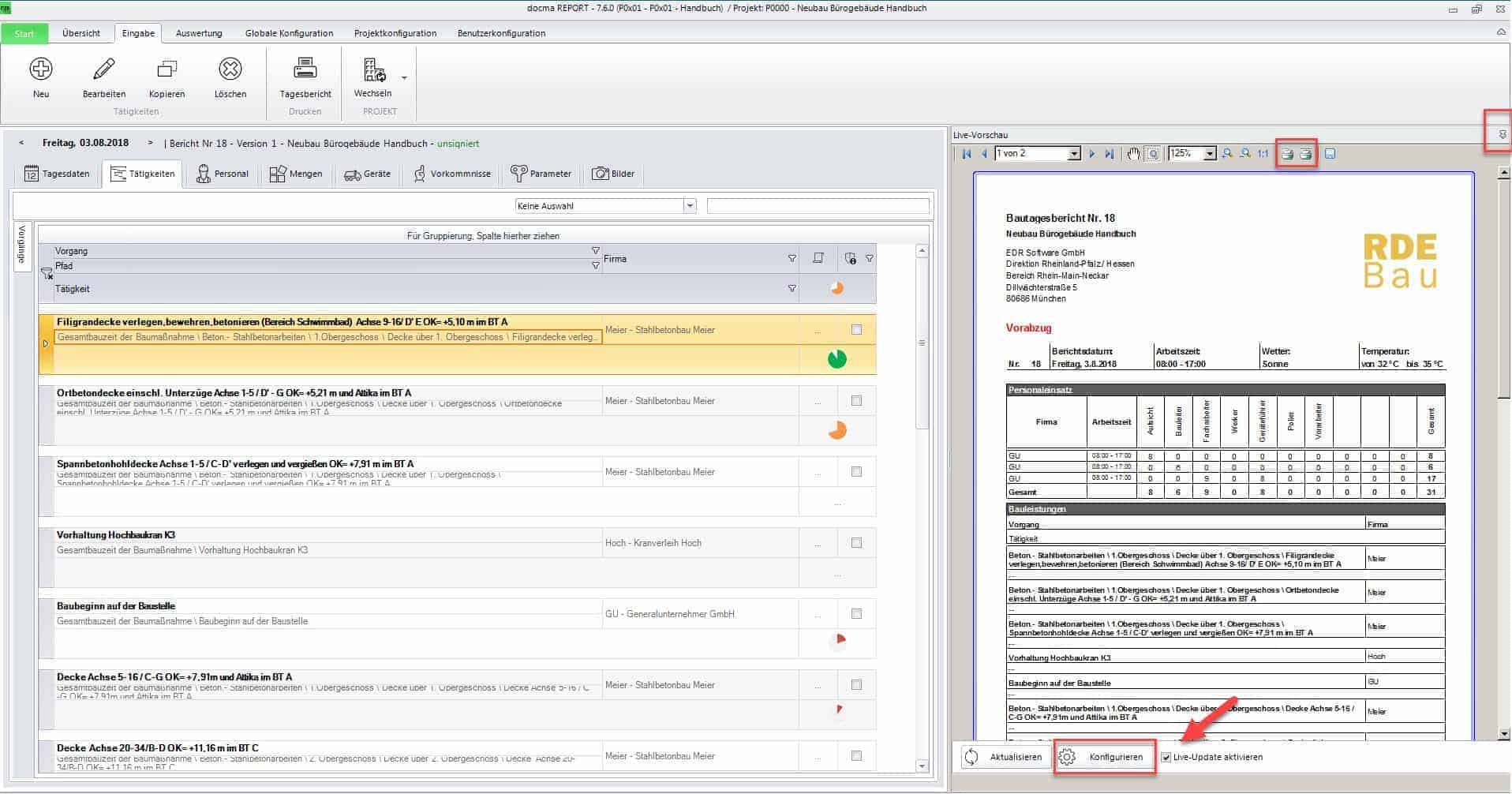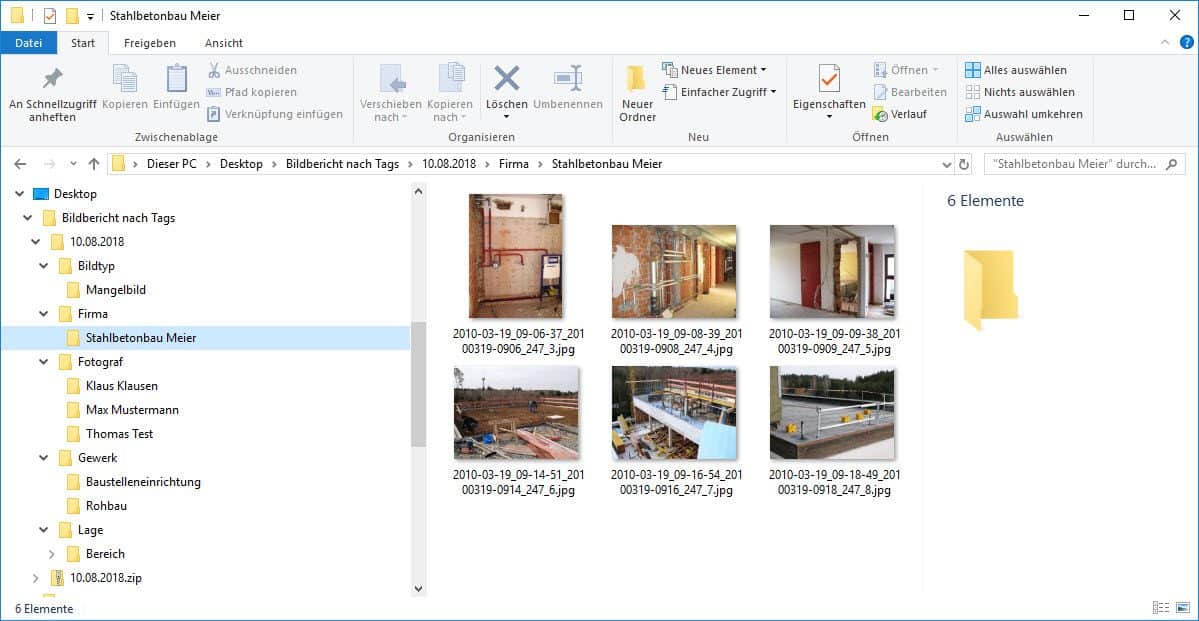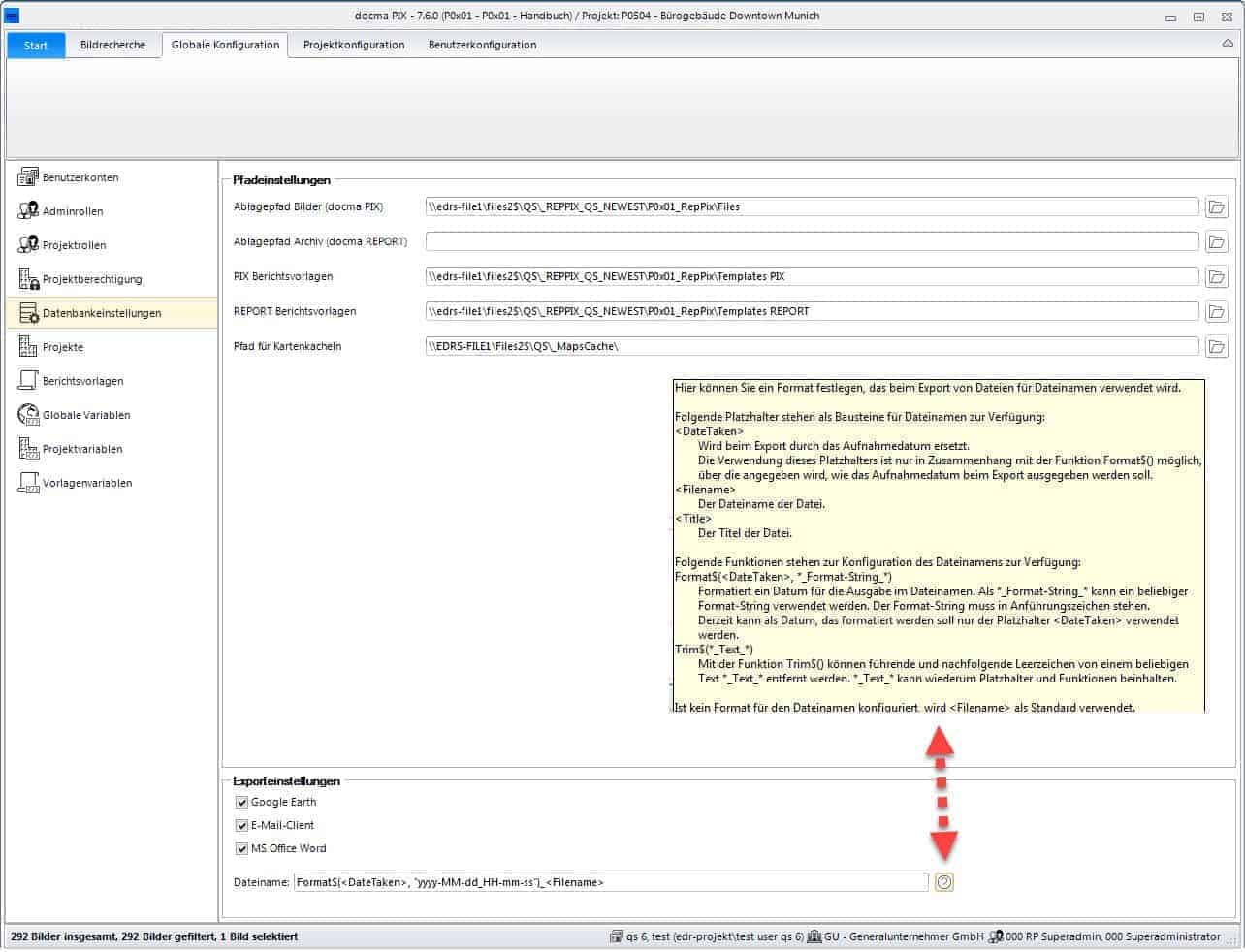8. August 2018
What’s new – mydocma RP & mydocma PX V.7.6
In this blog post, we inform you about the most important new features in mydocma RP and mydocma PX version 7.6
mydocma RP V.7.6
Report viewer – Live preview
With mydocma RP, you can create the perfect construction documentation and also generate appealing and analysable daily construction reports. The daily recording of weather data, personnel deployment, activities carried out, special incidents and images is no longer conceivable for many users without mydocma RP. With the new live preview, you get an overall preview of what the report will look like when it is ready for printing as soon as you enter it in the topic-related tabs. This allows you to check the result as soon as you enter the construction diary data.
The new live preview is displayed on the right-hand side of mydocma RP and can be called up by moving the mouse pointer over it. If you click on the pin, the preview window is immediately pinned and no longer disappears.
New functions:
Live-Update
The “Activate live update” function allows you to see your changes in the report data immediately – without having to press the “Refresh” button.
Konfigurieren
Per Klick auf den „Konfigurieren“-Button gelangt man in die Berichtsvorlagen und kann diese dort jederzeit und einfach ändern.
Bericht Drucken
The created report can be printed directly from the live preview window.
mydocma PX V.7.6
Image export
Do you need to create a complete image archive for your client or your internal documentation?
No problem with the new export function by tags. The images are automatically exported to a folder structure based on the assigned tags and can thus be passed on as a complete archive or saved for internal use.
Images can now be downloaded in 2 ways:
To folder -> all images are exported to a folder
By tags -> images are exported to a ZIP file whose structure reflects the tag structure tree
Example:
A folder is created for each tag; if an image contains several tags, the image is saved in all folders.
File name of the images
The file name of the images during export can be defined in the settings.
An overview of the setting options makes it easier for you to customise the settings to your requirements.