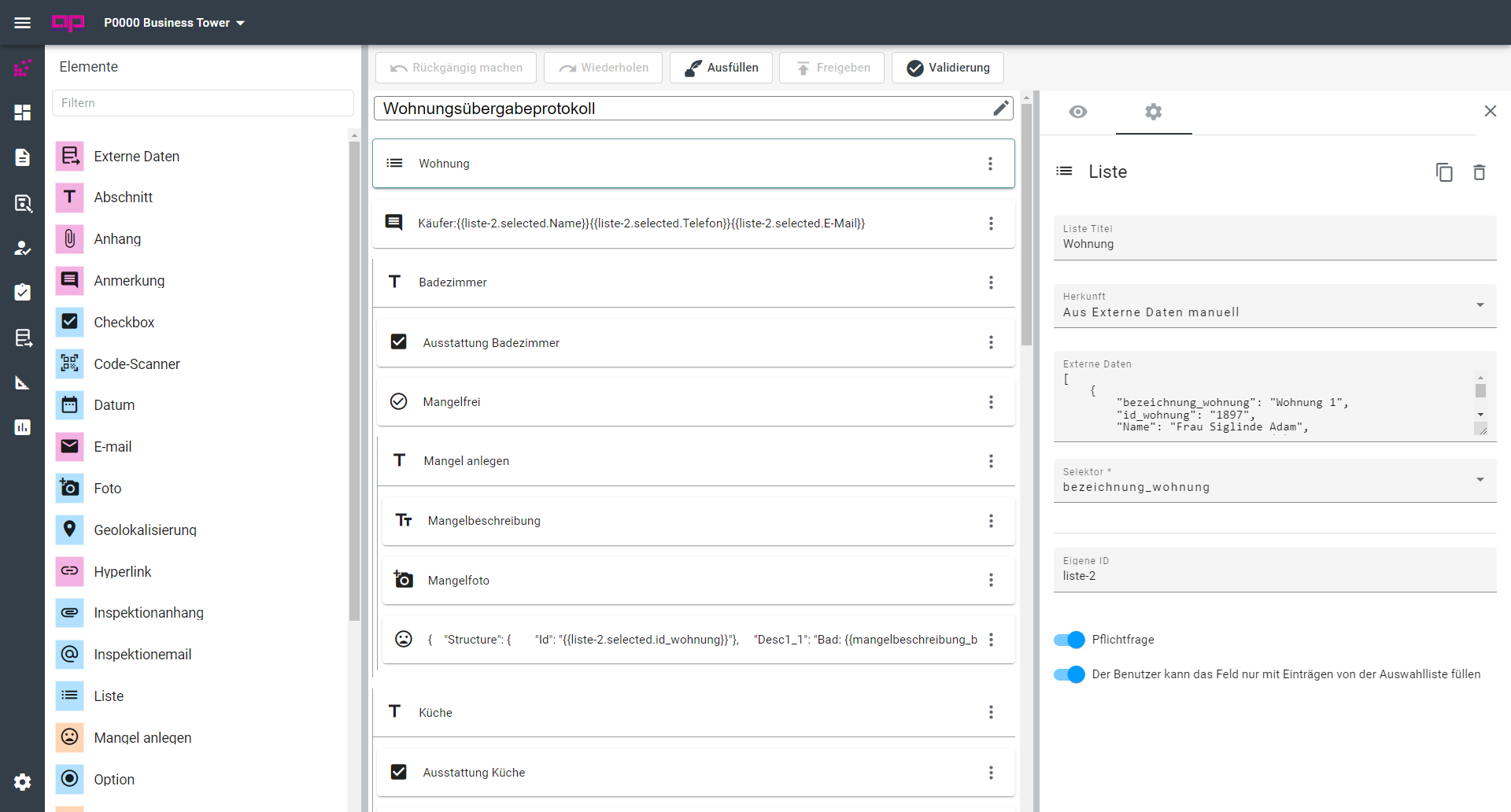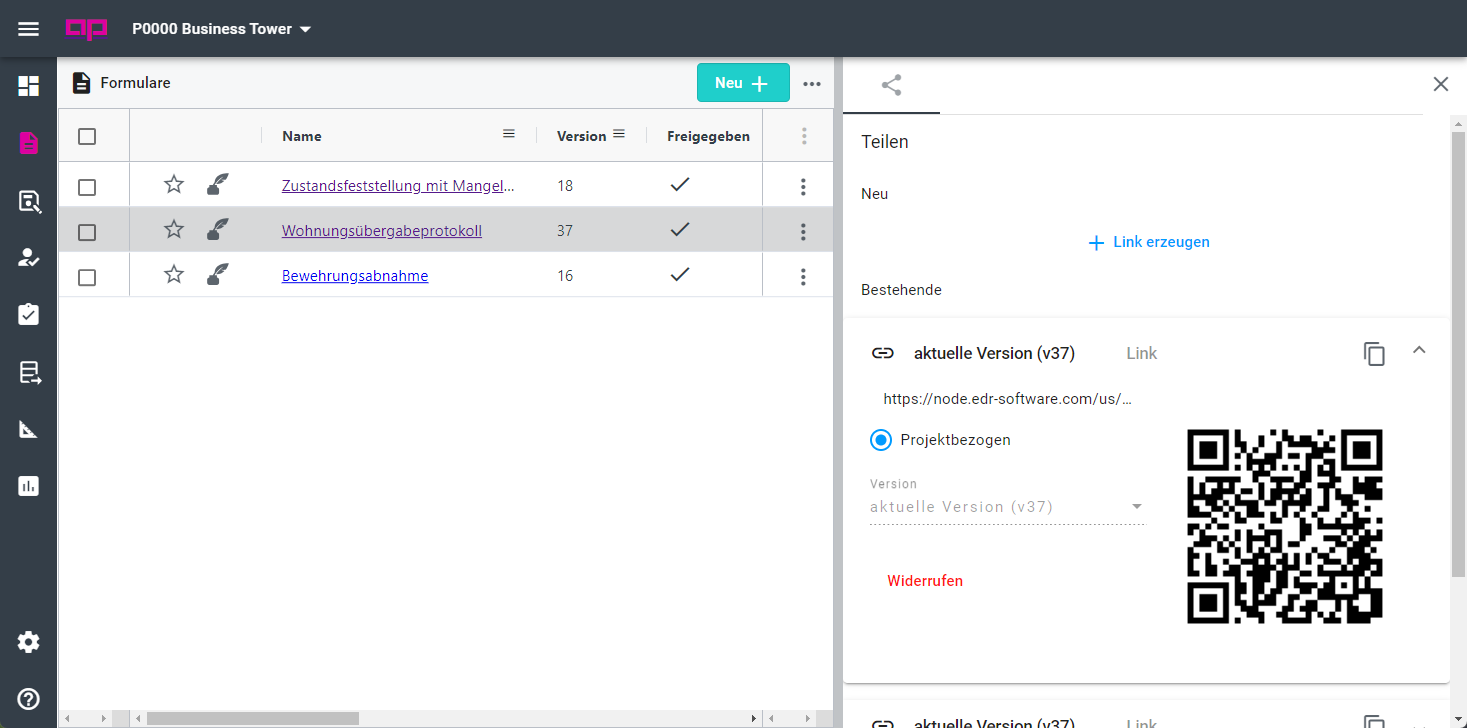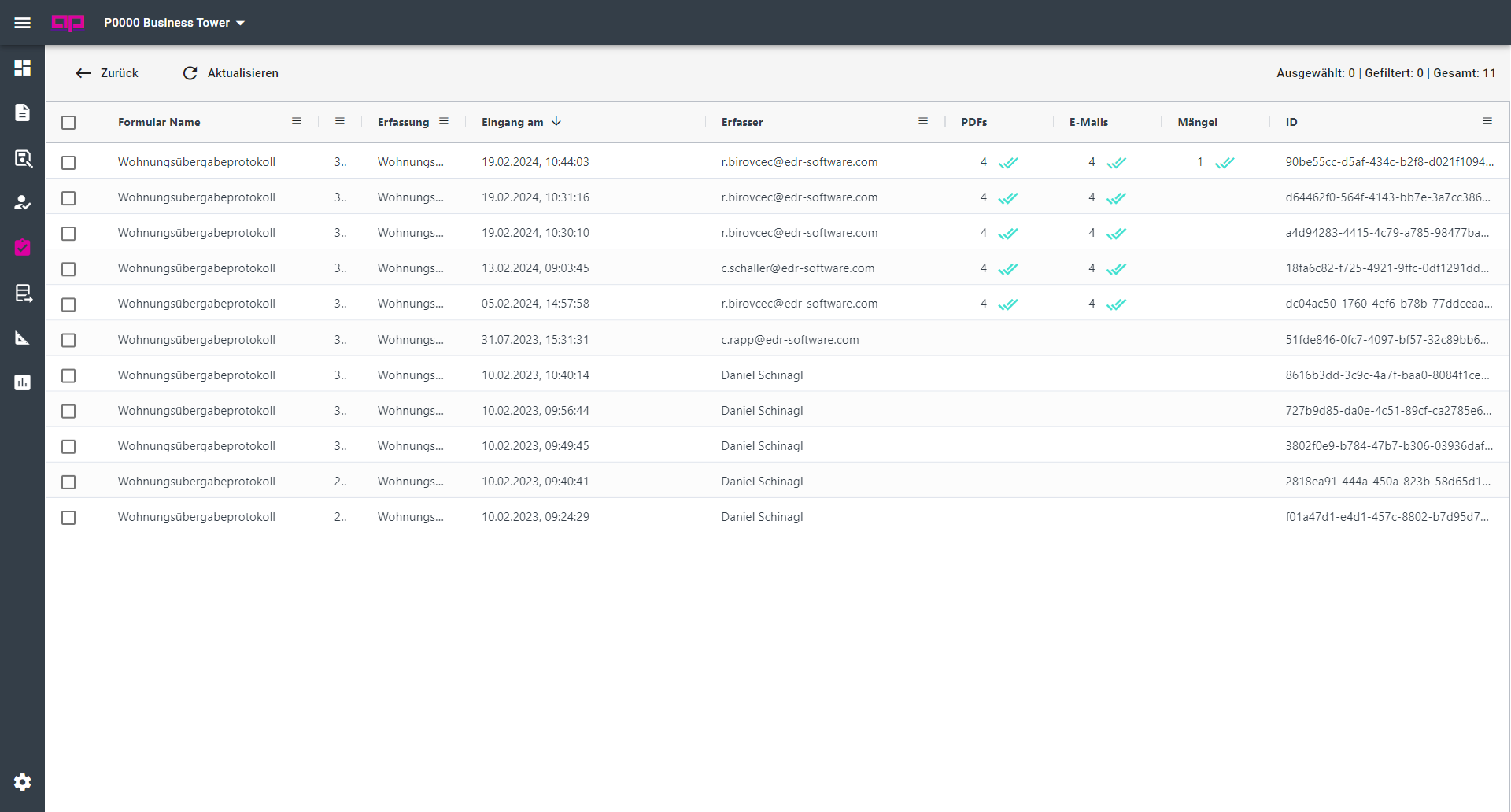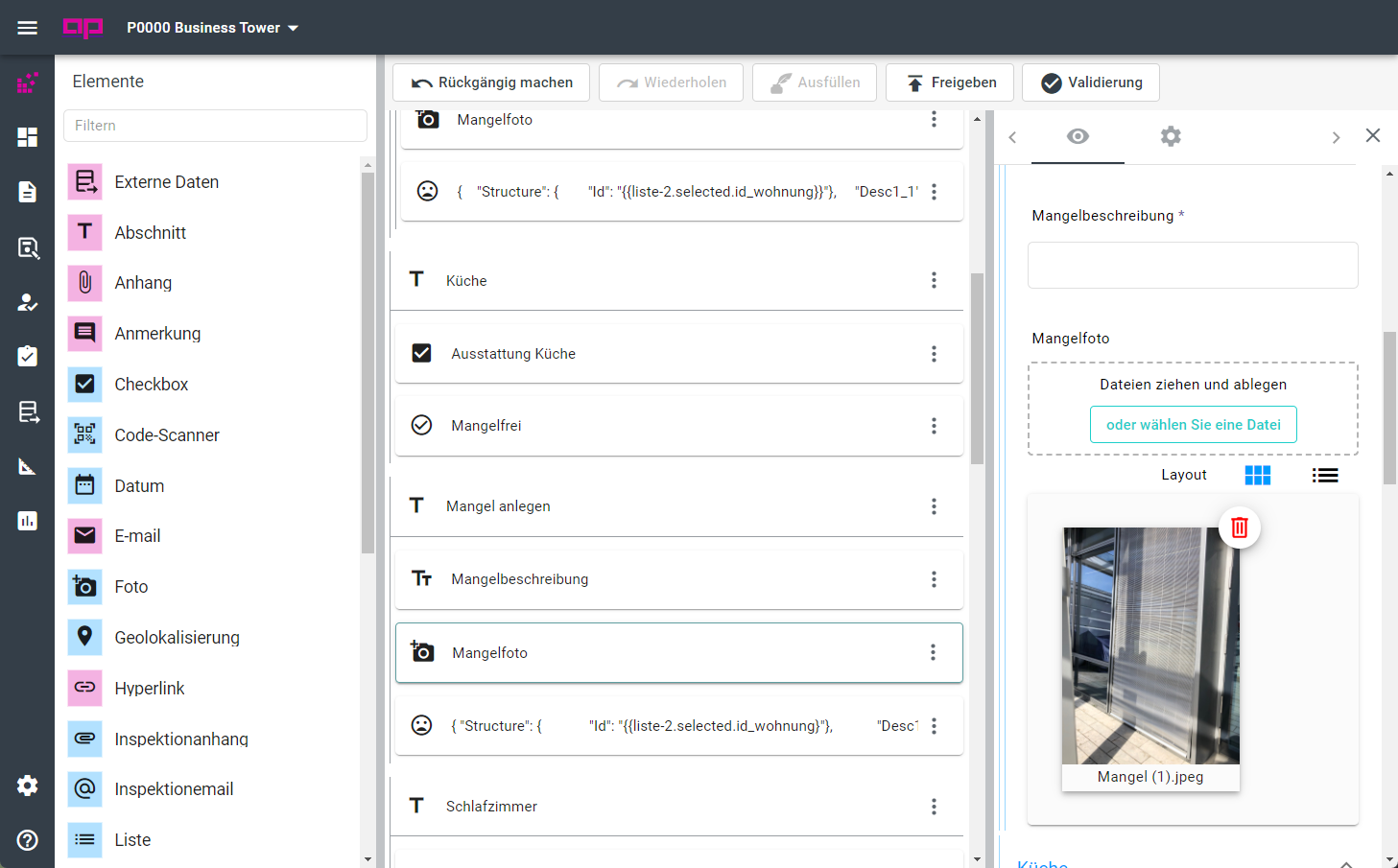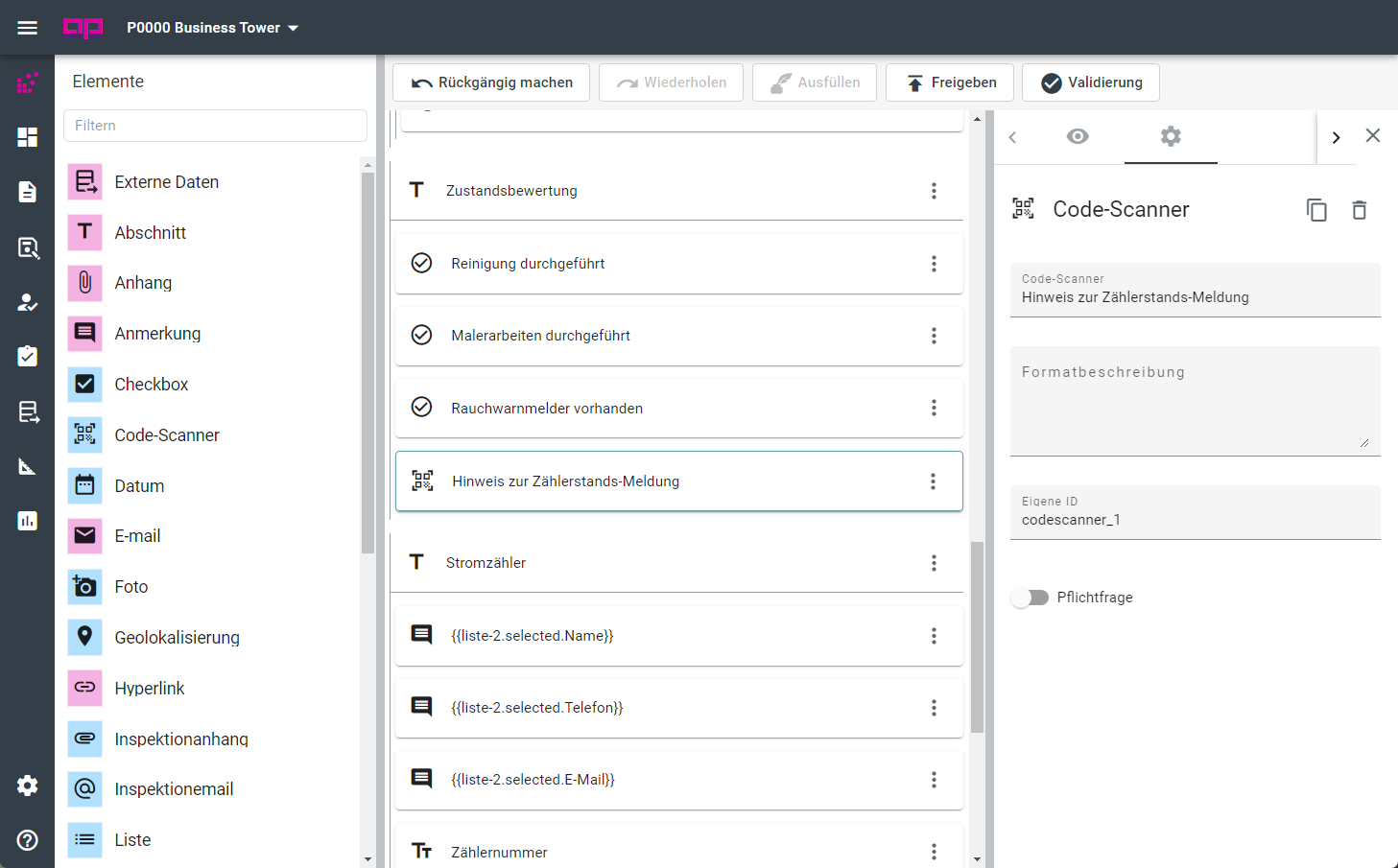Digital form management mydocma AP for all end devices
Web Client - Structured user interface with high input convenience
Configure form
With the ready-made elements of the app kit, you can quickly put together the forms that can be filled out interactively.
Fill in the form
Put an end to illegible & incomplete forms with a consistent app query. Once a form has been finalised and approved, it can be filled in directly.
Share form via link/QR code
You can use the SHARE function to generate a link that can be used to call up the shared form. The link can also be displayed and downloaded as a QR code.
More about mydocma AP & QR codes
Manage forms
The forms are clearly managed with all relevant details such as creator, form type, processing status, etc.
Export form data
You can easily export data collected using the form to an Excel file and save it in a zip folder, for example.
Data records
Once a form has been completed and sent by the addressee, it is saved in the DATA menu item and can be viewed at any time. There you can also obtain information on the status of PDF creation, e-mail dispatch and defect recording.
mydocma AP - All-in-one software for efficient forms management
Simplified form handling with workflow automation
Against the backdrop of digitalisation, manual form management is cumbersome, error-prone, expensive and time-consuming – in short: simply inefficient. Now you can make your familiar business processes much more productive by easily transferring the required work templates to mobile applications.
All form management steps on one platform
Whether checklists, documentation, surveys, feedback forms, quality checks, etc. – thanks to the mydocma AP form manager, digital orders can be created, distributed, completed, managed and statistically analysed with just a few clicks. On a centralised platform – without media disruptions!
Core areas of forms management mydocma AP
- Create forms yourself using the configurator
- Sharing made easy via link/QR code
- Structured app – fill in, sign, done!
- Clear management interface for apps, data & users
- Effective business through meaningful reporting
- Seamless import and export options

Plus points for form management with the mydocma AP module
- Mobile office
Field service, home office, flexible working hours,… – Customised apps are the basis for efficient employees, as they enable them to work from anywhere and at any time. - Digital process accelerator
In our all-in-one solution, the creation, processing, distribution, management and statistical evaluation of the form apps is structured on a central platform, which helps to improve the workflow in the company. - Cost-effective do-it-yourself principle
Thanks to the intuitive app configurator from mydocma AP and the inexpensive rental model, we overcome hurdles to investment and implementation. - Universal use
mydocma AP optimises form management in all industries and company divisions. - Digital transformation
With the simple modular system, digitalisation is no longer driven by the IT department alone, but by employees from all departments.
Mobile forms of the self-build brand
Simple configuration instead of complicated programming

Various question and answer types, digital signature, photo, plan and geolocalisation, date and time stamp, etc. – With the self-explanatory modular system of our mydocma AP form management system, you can easily and quickly transfer any type of business document to mobile applications – in your company’s own design. You can view the individually configured work templates at any time via a live preview and quickly adjust them if necessary.
Global & project-specific forms
The forms can be created on a cross-company or project-specific basis. A global form is available in all projects. A project-related form is only displayed in the selected project. Numerous predefined elements are available for the flexible design of the forms:
- Various types of questions and answers
- Digital signature
- Photo
- Status selection
- Geolocalisation
- Date and time stamp
- Code scanner
- List
- Hyperlink
- Defect detection
- Inspection appendix
- Inspection email
- Telephone
- Number integration
- Free text
- external data
- Appendix
- Remark
- Repetition group etc..
Customised business forms from the modular system
App creation on your own
- Step-by-step procedure: The beginner-friendly modular system is self-explanatory and provides users with a solid basic framework for the structured creation of an app.
- Utilisation of internal resources: The ready-made modules enable employees from all departments to transfer their familiar forms into apps. The active involvement of users in digitalisation creates identification and motivation and relieves the burden on in-house IT.
- One-to-one realisation: mydocma AP works according to the principle: What you see is what you get. The configured apps are available in real time and can be tested immediately free of charge or go live.
- Time is money: No time-consuming briefings, coordination and correction loops with programmers and agencies – from the idea to the finished product, the do-it-yourself principle saves users a lot of time and consequently also costs.
- A competitive edge: Flexible modular apps accelerate the mobile transformation of forms management. The customised business solutions lead to higher process quality and therefore a better standing in the market.
Important elements of the mydocma AP configurator
Simply compile forms using drag & drop - immediately ready for productive use
Photo
Images can be attached to the form using the PHOTO element. If the mobile template is edited using a smartphone, the camera can be accessed directly.
Geolocalisation
The current location can be recorded using the GEOLOCALISATION element.
Digital signature
The SIGNATURE element enables the digital signing of forms. With peripheral devices or via the touchscreen function of tablet or mobile phone interfaces.
Checkbox
Various selection options can be added via the CHECKBOX element.
Status selection
The STATUS SELECTION element is used to insert status queries. A comment and a photo can be added for each selected status.
Code scanner
The CODE-SCANNER element can be used to scan QR codes with the camera of a mobile device.
List
Use the LIST element to integrate lists into the form.
Create defect
The CREATE DEFECT element ensures that recorded defects are automatically transferred to the mydocma MM defect management system for further processing.
Inspection email
Use the INSPECTION EMAIL element to store e-mail addresses to which the form will be sent after completion.
Mobile form management without detours via the app store
Progressive web app - symbiosis of website and app
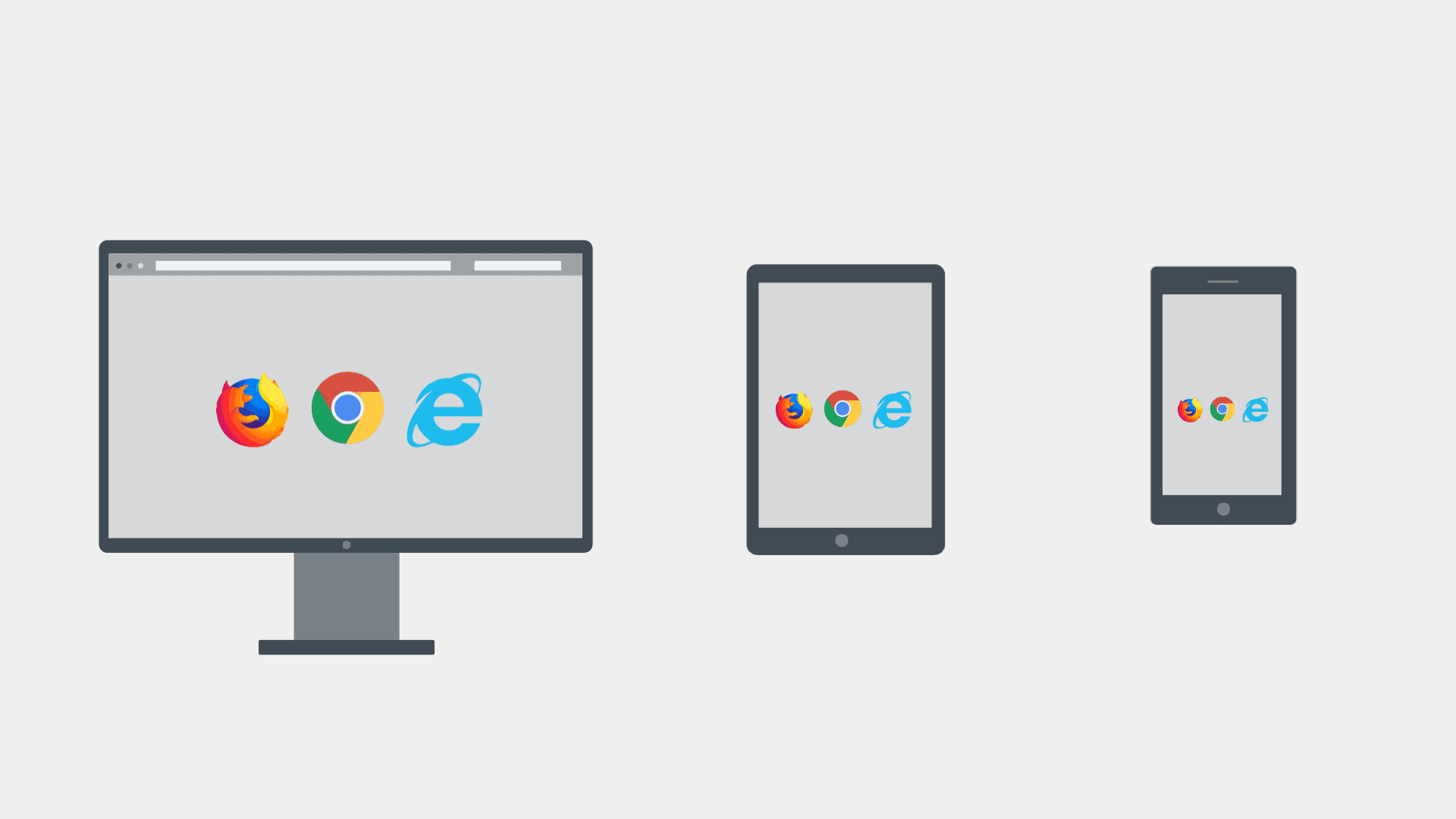
In a nutshell: Our form manager combines the strengths of mobile applications with the advantages of classic websites. As a progressive web app, the mydocma AP module is a website and app in one: if it is opened on a PC or notebook via the corresponding URL, it behaves like a normal web application. If it is called up on a smartphone or tablet by clicking on the button on the screen, it appears like a conventional app.
Mobile-friendly version of a website
Whether Google Chrome, Mozilla Firefox, Microsoft Internet Explorer or Safari – as a digital all-rounder, it can be easily executed via any browser and on any end device such as Windows, Android or iOS. The promising app model offers a wide range of functions and follows the principle of mobile first. At the heart of the application are service workers – they use the caching function of modern browsers to ensure that all data entered by the user is saved and automatically synchronised as soon as a web connection is established.

Programming & maintenance of the PWA is less time-consuming and costly than with a native app.

The modern app is immediately available without download and installation.

The loading and interaction times are significantly shorter.

Automatic updates mean that users always work with the latest version.

The PWA adapts to the display size of the respective end device.

It can be found via search engines and can be linked on the web.
mydocma AP with QR code technology
Fast form access & helpful autofill function

QR code – encrypt, decrypt, reuse
mydocma AP utilises practical coding in two ways: It offers addressees easy access to forms from the app kit and efficiently utilises information from the QR codes. The mobile form manager extracts relevant information and automatically inserts it into the corresponding fields of the work template. This enables time-saving and precise handling of various processes such as incoming goods inspections, maintenance, quality or safety checks, acceptance inspections, service or repair orders.
Small pixel graphics with great information content
QR codes on delivery notes, building materials, appliances, machines, technical vehicles or in real estate – encryption technology can reveal a wide variety of information: Text, tables, XML data, URL, etc. – Regardless of the underlying content, mydocma AP can handle many types of reading and transmission. By configuring the system accordingly in advance, we ensure that the relevant data is read precisely and positioned in the right place in the form.
Classic areas of application for the mydocma AP forms management software
Customised forms - cross-industry & company-wide usable!
Building
Target group
- Construction company
- Building owners
- General contractor
- Architects
- Engineers
- Building supervisor
- Building experts
- Building authorities
- Project and construction management
Forms
- Building acceptance report
- Quality inspections during construction
- Checklist for assembly work
- Construction site inspection report
- Recording measurements
- Daily report
- Registration of concerns
- Defect detection
- Building obstruction notice
- Offer protocol
- Checklist for the LV creation/building application
- Spare parts supply
- Safety checklist
- Survey form for building permit procedure/departure of building
- Site inspection
- Attendance list
- structural verifications
- Order entry
- Work instruction
- Intervention report
- Progress report
- Construction cost control
- Checklists for construction site equipment
- Warranty acceptance
- Checklist for initial project meeting
- Handover checklist for audit documents
- Analysis of existing properties/building land
- Device handover etc.
Real Estate & Facility Management
Target group
- Property developer
- Facility Manager
- Property developer
- Property management
- Appraiser
- Real estate agent
- Project manager
- Investors
- Caretaker
Forms
- Handover, pre-acceptance and return protocol
- Questionnaire for property registration/property valuationl
- Registration/cancellation with the electricity supplier
- Damage or fault report
- Repair order
- Cleaning checklist
- Reservation agreement
- Landlord confirmation
- Tenant self-disclosure
- Maintenance log
- Energy controlling
- Meter reading notification
- Noise and complaint log
- Moving checklist
- Key management
- Order form doorbell/mailbox/key/transponder
- Antrag bzgl. Tierhaltung/Untervermietung
- Master data entry for user/tenant/owner changes
- Confirmation of no rent arrears
- Control checklist for winter maintenance/gardening work
- Calculation of living space etc.
Fire protection & occupational safety
Target group
- Specialist planner
- Architects
- Engineers
- Inspection experts
- Fire safety officer
- Fire brigade
- Building authorities
- Specialists for occupational safety
- Company doctor
Forms
- Fire protection certificate
- Protocol for fire protection inspection/fire inspection
- Inspection checklists for structural, operational, organisational and technical fire protection
- Mission report
- Accident report
- Handover protocol for work clothing/protective equipment
- Safety training for fire safety assistants
- Maintenance logs for fire protection devices
- Damage documentation
- Confirmation of acceptance
- Risk assessment
- Fire incident report
- Checklist for handling hazardous goods, flammable work & clearing buildings
- Operating log
- Risk assessment
- Explosion protection document
- Notification of occupational disease
- Transfer of duties etc.
Traffic, Transport & Logistics
Target group
- Warehouse manager
- Fleet management
- Forwarding companies
- Logistics company
- Workshops
- Road traffic office
- Rail, ship and air transport companies
Forms
- Vehicle handover and return protocols
- Damage, accident and fault reports
- UVV inspection
- Logging of the load securing
- Vehicle check
- Documentation of transport damage
- Service and repair order
- Packaging material/pallet control slip
- Fuel consumption recording
- Incoming goods inspection
- Driver analysis
- Spare parts supply
- Waybill
- Odometer reading
- proof of delivery
- Order picking
- Inventory
- Dangerous goods checklist
- Shelf inspection
- Driving licence check
- Electronic logbook
- Loading/shipping control
- Returns and complaints processing
- Instruction checklist
- Repeat order
- Spare parts supply etc.
Energy
Target group
- Network operator
- Public utilities
- Energy supplier
- Technician
- Specialist companies for heating
- Sanitation and ventilation
- Experts
Forms
- Grid connection enquiry
- Incident report
- Registration, deregistration, re-registration
- Checklist for needs assessment
- Logging of installation, commissioning, maintenance, repair, function check
- Energy checklist for annual consumption
- Commissioning/change notification for electrical systems & devices
- Energy certificate for heating and hot water systems
- Energy efficiency checklist
- Meter reading notification for electricity/water/gas
- Checklist for system project planning
- Technical completion notice
- Testing of meters
- Grid connection application for construction site power supply
- Dismantling application for measuring equipment
- Order to increase performance
- Notification of seal opening
- Application for e-charging card/tariff change/change of discount etc.
Craft
Target group
- Craft businesses of any trade
- Appraiser
- Chambers of Crafts
- Instructor
Forms
- Order form
- Acceptance certificate
- Registration of concerns
- Director’s report/report
- Damage report
- Handover protocol for work clothing
- Recording measurements
- Checklist for preparing quotations
- Cost estimate
- Proof of working hours
- Documentation of material consumption
- Commissioning and instruction protocol
- Repair report
- Complaints processing
- Checklist for remaining work & defect tracking
- Meeting minutes
- Release of installations
- Material requirement notification
- Proof of wage labour
- Maintenance log
- Digital report booklet for trainees
- Inventory of work equipment
- Output documentation of tools/machines
- Proof of material
- Checklist for project planning/scheduling and trade coordination etc.
Technology
Target group
- Technology companies
- Service technician
- Industry
- Field Service Management
Forms
- Error analysis
- Measurement protocol
- Inspection
- Support request
- Work and service report
- Inventory
- Acceptance of electrical installations and assembly work
- Checklist for repairs/commissioning
- Kontrollberichte
- Reparaturdokumentation
- Abnahmeprotokoll für Maschinen
- Control reports
- Customer service checklists
- Ordering consumables and spare parts
- Documentation of material consumption
- Declaration of Conformity
- Recording of incidents
- Digital control plan
- Planning enquiry checklist
- Electronic logbook
- Security check
- Calibration protocols for testing machines
- Checklist for project planning
- Do-it-yourself checklists for repair/commissioning by users etc.
Universal app templates
- Employee and customer feedback
- Time and labour records
- Travel expense report
- Personal data query
- Spesen- und Zulagenerfassung
- Holiday and absence notification
- Digital cash book
- Delivery and receipt note
- order
- To do lists
- Briefing template
- Order
- Work instruction/working instructions
- Cost control
- Survey
- GDPR checklist
- Audit to check compliance with norms, specifications, standards and guidelines
- Praise/complaint form
- Target/actual comparison
- Quality control
- Checklist for job interview
- Application form etc.
Smooth data exchange thanks to efficient interface management

The mydocma AP form management system is a team player in the system landscape and ensures an unhindered flow of data with numerous import and export interfaces – regardless of whether it is text, Excel, image, web, shortage or construction day data, etc. Whether recipient, product or material lists, … – the required information sources are simply connected to save users from having to enter data twice. Output is just as uncomplicated: Logs of completed jobs can be easily passed on to others in common file formats such as PDF, Word and Excel. Thanks to the simple and seamless transfer, the error rate is zero and very high data quality is guaranteed.
Seamless import and export options for maximum data quality
What is imported into mydocma AP?
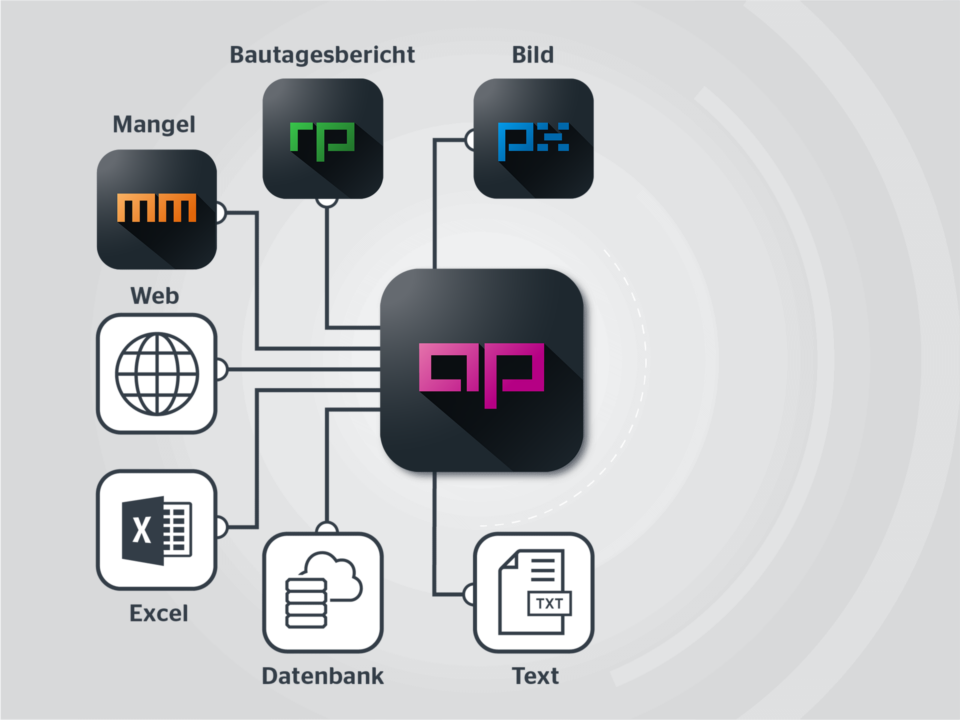
What is exported from mydocma AP?
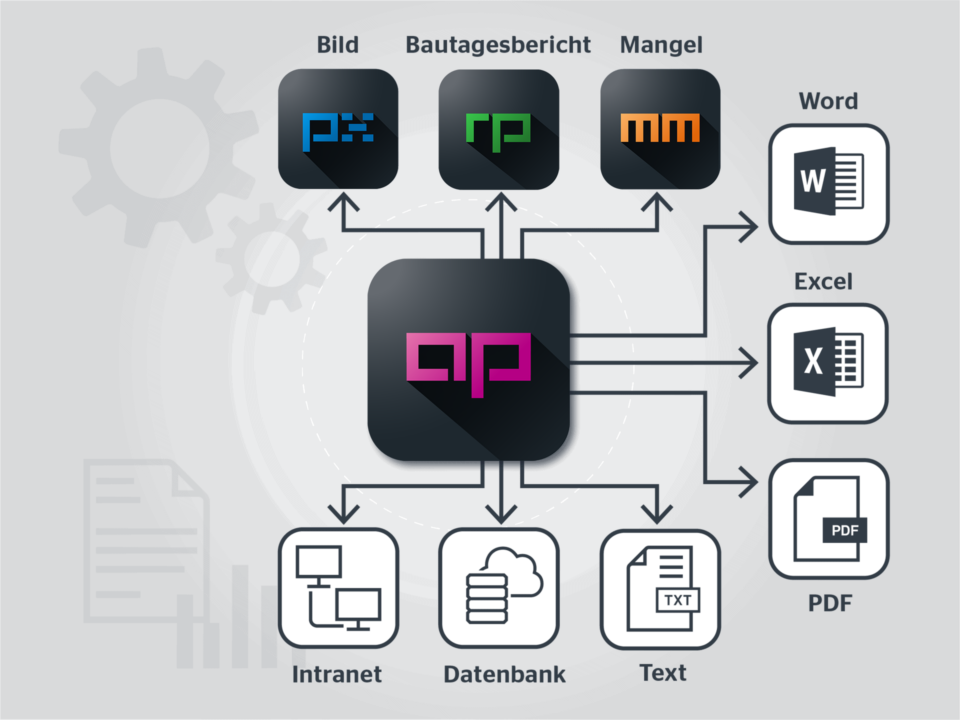
Effective business through meaningful reporting

On request, you can obtain statistics on the data collected and activities on the platform. The initial screen already provides you with a summary – clearly visualised in overviews and diagrams. When you open the mydocma AP, the dashboard provides an intelligent summary of relevant data.
Our all-round carefree package for your forms management
mydocma AP with the highest data protection and security standards
The more companies switch to digital processes, the more the issue of data protection and data security comes to the fore. Mobile business solutions also place the highest demands on availability. We have put together a comprehensive security package to ensure the functionality of our mydocma AP form management system at all times and to prevent the loss and misuse of data.
 All data exchange takes place via a secure SSL connection: The transmission between the server and the browser is encrypted.
All data exchange takes place via a secure SSL connection: The transmission between the server and the browser is encrypted.
 The data is stored in the security-certified data centres of InfraServ Gendorf GmbH. This is done in compliance with ISO 27001 – a globally recognised standard for evaluating the security of information and IT environments.
The data is stored in the security-certified data centres of InfraServ Gendorf GmbH. This is done in compliance with ISO 27001 – a globally recognised standard for evaluating the security of information and IT environments.
 Data processing is 100 per cent legally compliant: all requirements of the German General Data Protection Regulation (GDPR) and the data protection rules of the German Federal Data Protection Act (BDSG) are complied with.
Data processing is 100 per cent legally compliant: all requirements of the German General Data Protection Regulation (GDPR) and the data protection rules of the German Federal Data Protection Act (BDSG) are complied with.
 Our rights and roles system protects against unauthorised access: It regulates read, write and configuration rights.
Our rights and roles system protects against unauthorised access: It regulates read, write and configuration rights.
 We ensure reliable data backup with regular backups.
We ensure reliable data backup with regular backups.
 In offline mode, service workers prevent entries from being lost. Collected data is temporarily stored and automatically synchronised when the internet connection is restored.
In offline mode, service workers prevent entries from being lost. Collected data is temporarily stored and automatically synchronised when the internet connection is restored.
 Registration takes place via secure authentication on the mydocma platform using a user name and password.
Registration takes place via secure authentication on the mydocma platform using a user name and password.
 The cloud-based solution can be accessed around the clock, 365 days a year, from any end device.
The cloud-based solution can be accessed around the clock, 365 days a year, from any end device.
Advantages of our mydocma AP form management system

Big savings
through a fair rental price instead of high development costs and fewer printing and paper expenses

Intuitive operation
based on a simple modular principle – no programming knowledge required

Less time required
as manual data entry and lengthy approval processes with agencies, app stores, etc. are no longer necessary

Optimised workflow
as a result of the standardised procedure on a central form platform

Increased data quality
through the integration of photos, digital signatures, geo-localisation and plan localisation, etc.

Always & everywhere
Available via all web browsers and end devices and can also be used offline

Maximum topicality
through real-time editing, immediate change options and automatic updates

More integration
into in-house and third-party systems via simple data import and export
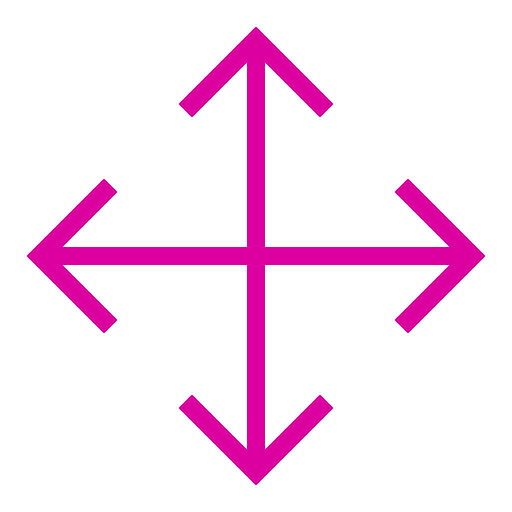
High flexibility
thanks to customisation to individual customer requirements and test runs possible at any time
The APP BUILDER combines all the expectations we have of mobile flat handover on a central platform: the configuration, distribution, editing and management of protocols.
Bayerische Hausbau
Anna Brunert, Object manager
The mydocma APP BUILDER speeds up workflows considerably and the result is seamless protocols with substance and evidential value.
Bunz & Co Immobilien GMBH
Philipp Bunz, Real Estate Agent
The mydocma APP BUILDER speeds up workflows considerably and the result is seamless protocols with substance and evidential value.
Bunz & Co Immobilien GMBH
Philipp Bunz, Real Estate Agent
The mydocma APP BUILDER speeds up workflows considerably and the result is seamless protocols with substance and evidential value.
Bunz & Co Immobilien GMBH
Philipp Bunz, Real Estate Agent